iPod hassle?!?
And iPod experience is not supposed to suck. Yet, mine did. There I was merrily buying songs from iTunes, when it told me that some songs were not copied to the iPod because the software on the iPod was too old. It told me to go to apple.com/ipod and update my software.
That right there sucks, because Apple products are almost always plug and play. You plug it in, and it goes and gets the things it needs for itself.
This request that I update my own software was like some weird reversion to MS Windows. So I ignored the message for a few days, but every time I plugged in the iPod, it issued the same complaint.
I went to the given Apple URL, expecting the update to leap out at me. Wrong. It was just tons of iPod stuff I could buy.
A few days later, after getting the complaint again, I went back to the URL. This time I entered a query in the search field for the iPod software updater.
There were a bevy of results, and I had to read carefully so that I didn't wind up with software for the wrong iPod. Again, this sucked, because Apple products are supposed to relieve you of the need to think ... about technical garbage.
So I downloaded the updater, expecting it to launch automatically, or announce itself to me. Wrong. It hid somewhere on my hard drive.
I guessed it may be in the Application folder and sorted by date. This is beginning to sound more and more like a Windows experience, right?
I found a folder with a bunch of iPod updater files, and clicked the one with the highest version number. It told me I could update, or restore defaults. I tried updating a bunch of times, and each time it told me the iPod was in use.
Then I realized that I was trying to apply an old update to the iPod . The computer never said anything about that.
I started using the right updater, a bunch of times, and each time it told me the iPod was in use. It wasn't, though, and I kept trying all sorts of ways of disconnecting and reconnecting, launching the updater at various times.
The update button never came active, but at one point the restore defaults button did. I went with that, hoping it would update the software along the way. Apparently, it did, because after the restore, all the songs copied over. I think. The iPod has 1508 songs on it, but my library has 1512. This may be because I chose to deselect some songs. Not sure. But the latest songs I have purchased are on the iPod, so I assume the problem with old software is resolved. And when I went to look at the "About" item under the "Menu" on the iPod, it said it's running 2.3. This is such a Windows experience! You shouldn't have to know how to check the software version on your iPod!
I suppose you could say all's well that ends well, but this whole mysterious and clumsy iPod update experience is almost as bad as the torture that emanates from Redmond, Washington.
Yes, you can blame me for not knowing some key bit of info, for not being tech savvy enough. I call this tech machismo. The point of Apple products is never having to be tech savvy. I am amazed that such a good software company would blow it this badly on one of their premium products.
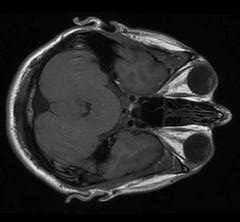

<< Home